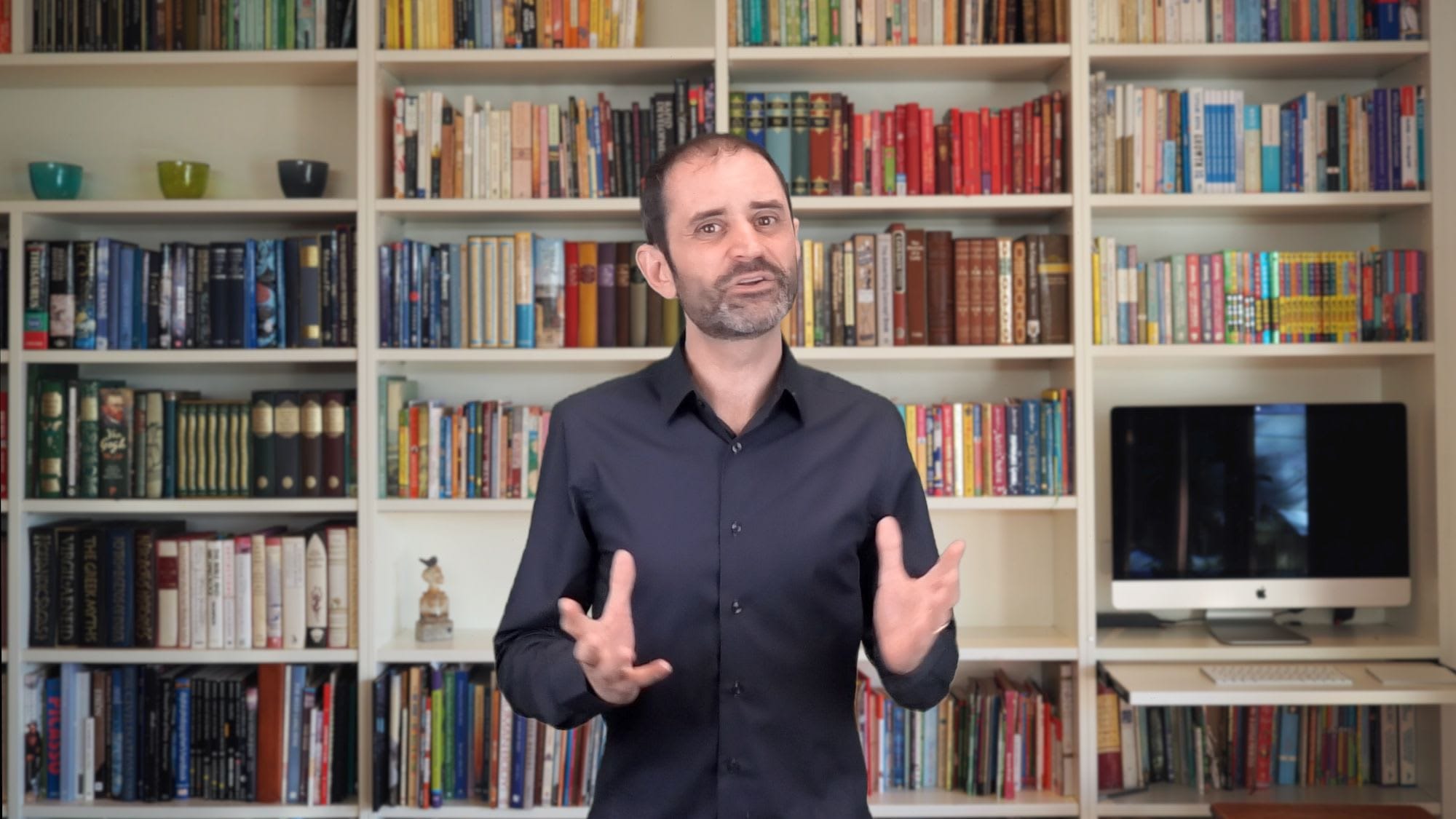
Overview
Send Logging adds a record to a Data Extension when a message is sent, either an email, SMS or mobile push message. While the system Data Views in Marketing Cloud store records related to sent messages, send logs enable you to customize send-time data.
Transcript
Hello and welcome back to mcChat. In this episode, we’ll look at Send Logging in Salesforce Marketing Cloud.
Send Logging adds a record to a Data Extension when a message is sent, either an email, SMS or mobile push message. While the system Data Views in Marketing Cloud store records related to sent messages, send logs enable you to customize send-time data.
To create a Send Log Data Extension, choose the 'Create from Template' option and select an appropriate template, based on the message type. This feature is usually not enabled by default, so you will need to open a support case if the send log Data Extension template is not available on your account.
Send Logging can either be configured at an enterprise level, where a single Data Extension is used to store messages across all business units, or at a business unit level.
While the Send Log Data Extension includes standard fields related to the sent message, including the email job id and subscriber id, you can add your own attributes based on personalisation strings.
For example, adding the system data personalisation string ‘emailaddr’ as a field in the Send Log Data Extension will include the Subscribers’ email address in the record.
Or, perhaps you have a field named ‘Company’ in your sendable Data Extensions. Adding this field name to your Send Log data extension will also store this value in your send log.
And you can even include AMPscript variables in your send log. For example, if you have an AMPscript variable named subjectLine in your emails, which is used to determine the email subject line, then if you create a field matching the AMPscript variable name in your Send Log Data Extension, then the resulting value will be stored for each Subscriber when an email is sent to them.
Note that it’s best practice to add 10 or less custom fields to the send log. Also, you should apply a data retention policy to send log data extensions, as the number of records can quickly grow.
Well, thanks for watching and please visit mc.chat for more tips in working with Salesforce Marketing Cloud. See you next time!