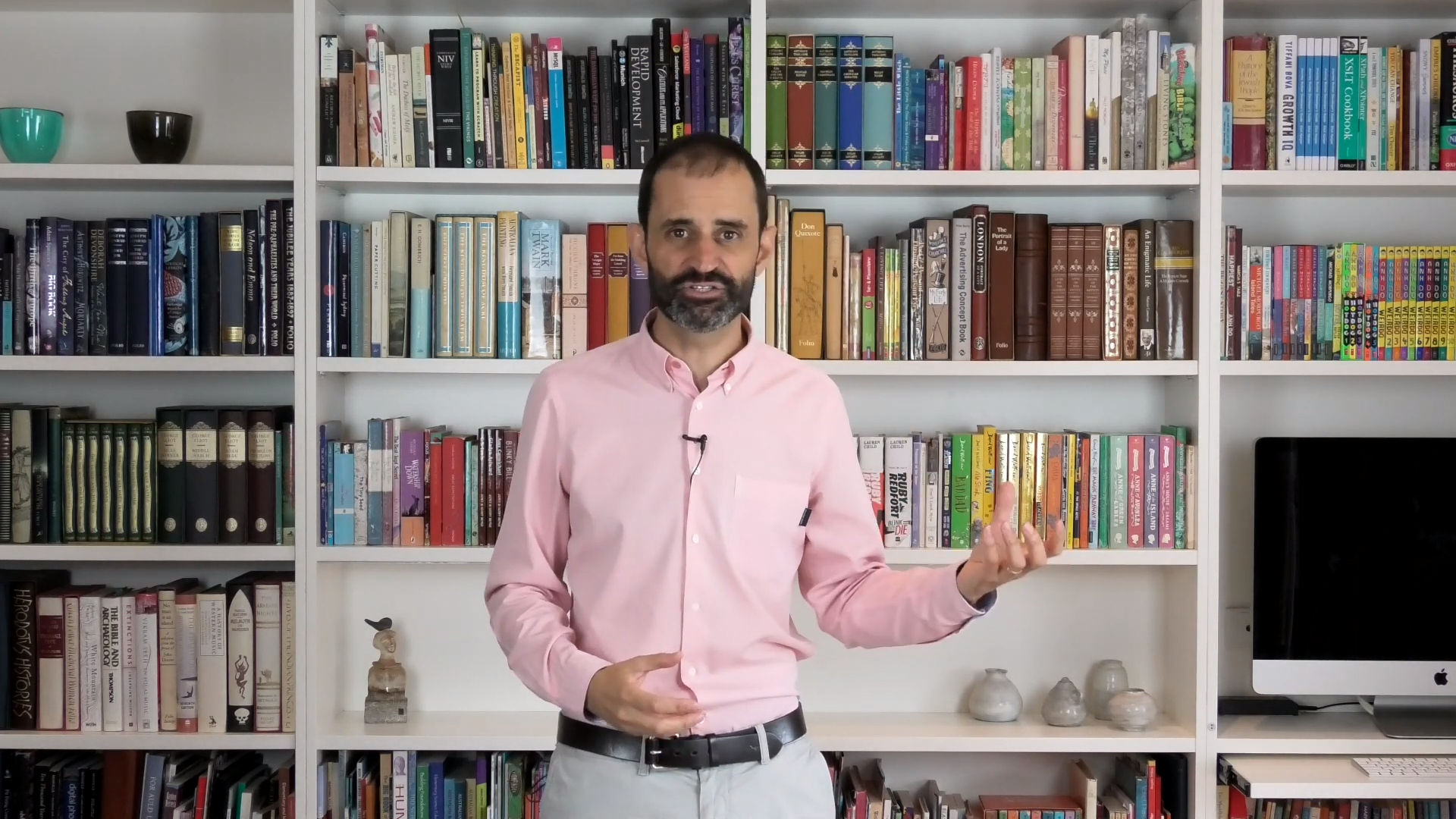
Overview
Publication lists in Salesforce Marketing Cloud help you manage how subscribers receive different categories of emails or SMS messages. In this video, I explain why you should consider using publication lists for Subscriber preference management.
Transcript
Hello and welcome to mcChat — the video channel that puts the fun into Salesforce Marketing Cloud and helps you get the most out of the platform.
Publication Lists in Marketing Cloud help you manage how subscribers receive different categories of emails or SMS messages. For example, when you send an email newsletter, you can associate that send with a corresponding publication list to identify the type of content in the email. And when you do this, the Subscribers in your Sendable Data Extension will be appended to the list, if they don’t already exist in it.
These lists can be configured to be publicly available in the default Subscription Centre. Or, if you’ve created a custom preference centre, you can retrieve the available publication lists and their descriptions using the Marketing Cloud SOAP API.
In this scenario, I’ve built a custom preference centre as a CloudPage, and I’m using the WSProxy object for server-side JavaScript to retrieve the publication lists and display them on the page, with their corresponding description.
When a Subscriber opts-out from a publication list, then their subscription status is updated against that corresponding list.
The main advantage in using publication lists over another method, for example, storing preferences in a Data Extension, is that publication lists enable audibility. That is, I can see when a subscriber opted out from a list, or opted back in. And using a Data Extract Activity in Automation Studio, I can retrieve historical data of when a Subscriber opted-out or into a publication list. In summary, publication lists provide a persistent audit trail.
And you can also create a shared publication list to share a list with other Business Units in your account, and control which Business Units can access that list, and also configure discrete access permissions.
Well, thanks for watching and don’t forget to subscribe to this video channel to for more tips in working with Salesforce Marketing Cloud!